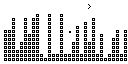یکی از علاقه مندی های من نوشتن برنامه برای ماشین حسابهای مهندسیه در این تاپیک به مرور برنامه های قابل اجرا برروی ماشین حسابهای مهندسی رو قرار میدم

Polynomial Pattern Finder
کد:
" Pattern Finder"
" "
"Enter terms:"
Mcl
Defm 11
'11 MIN
1->B
?->L
Lbl 7
Isz B
?->K[B]
Lbl 0
1->C
B->D
Lbl 1
C=B-1=>Goto 7
1->E
Lbl 2
F[6C+E]-E[6C+E]->K[6C+E]
Isz E
E<D=>Goto 2
Dsz D
1->E
1->A
Lbl 3
E=D=>Goto 4
K[6C+E]->J
L[6C+E]->K
Abs (Int 1\exp9J-Int 1\exp9K>2)=>0->A
0->K
Isz E
Goto 3
Lbl 4
A=0=>Isz C
A=0=>Goto 1
L[6C]/C!->E[C]
1->E
Lbl 5
K[E]-E[C]*E^C->K[E]
Isz E
E<=B=>Goto 5
1->E
Lbl 6
0->K
Isz E
K[E]->K
J[E]->J
Abs (Int 1\exp9J-Int 1\exp9K<=2)=>9!->K
K=9!=>E<B=>Goto 6
E<>B=>Goto 0
I=0=>Goto A
I_
" n^4"
Lbl A
H=0=>Goto B
H_
" n^3"
Lbl B
G=0=>Goto C
G_
" n\sqr"
Lbl C
F=0=>Goto D
F_
" n"
Lbl D
Int 1\exp10L<>0=>L_
" "
"Pattern continues:"
Lbl 9
Isz B
L+FB+GB\sqr+HB^3+IB^4_
Goto 9